Hi and hope all are well today. First, thanks in advance for any / all responses. Second, apologies if this isn’t the best place to ask this question.
I’m curious if anyone, has moved completely from using an AppleTV to something else. Current use case for the ATV is a few streaming apps (Crunchyroll / HiDive, Tubi, etc.) and Apple Arcade (a few casual games).
If you did completely switch, what did you decide on using? Did you go back to buying movies / using a DVD/Blu-Ray player, setup a mini PC and stream from websites / rip music and movies, use a gaming console instead, etc.?
Exploring options and entertaining thoughts for right now. Again, thanks and have a good day / evening.
Edit - 2024/01/01 - Just wanted to thank everyone for the lively discussion and resources (links, recommendations, etc.) related to my question.
ATV is the only box I recommend. I’m anti-Google, don’t trust Amazon (and now their service is going to do ads on a paid Prime membership), and Roku has major privacy issues at least in the past. Curious why you’re seeking an alternative to Apple.
I’m curious why you would trust Apple and not the others you have listed. All of them will do literally anything to just earn more money and exploit you as much as possible.
Apple is the least terrible of my list.
I mean, neither of you is wrong. On user privacy, Apple is probably the least worst of the big providers. At the same time their business model is to lock in users to their platform and hardware. “Once you’ve gone Mac you’re not going back” is the result of a deliberate design choice on Apple’s part.
Sounds to me like OP is aiming to bypass the entire corporate cloud service mess by going self-sufficient via FLOSS?
Apple, the company that has by far the worst anti-consumer practices when it comes to technology and is actively lobbying against you being able to own your products?
Based on what metric? Because Apple says so?
Because Apple doesn’t rely on selling or advertising your data as a business segment. That alone makes them the lesser evil.
Still an evil, just less.
Because Apple doesn’t rely on selling or advertising your data as a business segment.
I find this very hard to believe.
“We provide some non-personal data to our advertisers and strategic partners that work with Apple to provide our products and services, help Apple market to customers, and sell ads on Apple’s behalf to display on the App Store and Apple News and Stocks. For example, we may share non-personal data about your transactions and viewing activity, as well as aggregated user demographics such as age group, gender (which may be inferred from information such as your name and salutation in your Apple ID account), and region, to Apple TV strategic partners, such as content owners, so that they can measure the performance of their creative work, meet royalty and accounting requirements, and improve their associated products and services.”
All in all, yes, Apple is generally better than other Big Tech companies (cough, Meta, cough cough, Amazon, cough Samsung), when it comes to privacy. They seem to do a better job at collecting less data, probably because they aren’t trying to sell as many ads as Google and Facebook – yet.
https://foundation.mozilla.org/en/privacynotincluded/apple-tv-4k/
————
Roku’s data sharing is vast, which is, unfortunately, too common in the streaming TV space. Automatic Content Recognition or ACR is the way Roku and others try to identify every show you watch whether it be streaming, cable, broadcast on an antenna, or even the DVDs you watch. They collect all this data to target you with new shows, and allow you to be targeted with lots of ads from lots of places. It’s a lot of data collection and you should opt out. Note when you opt out of ACR, a Roku spokeswoman said, “Opting out of ACR does not affect collection of information about the use of Roku streaming channels.” So yeah, they’re still collecting data on you, just a little less.
https://foundation.mozilla.org/en/privacynotincluded/roku-streaming-sticks/
———-
Of course, Google uses your personal information to sell those targeted, personalized ads you see all over the place like in your Gmail, in your favorite Solitaire app, on partner websites, and on YouTube. Yup, the ads are everywhere. Google does say they won’t use things like your religious beliefs or health information to show you ads…although we just have to trust them on that. I’m sure we’ve all seen ads based on sensitive things about us that felt pretty creepy. And Google says they won’t use content from your Google Drive, Email, or Photos to personalize ads. We sure hope not.
Google also says they can collect a good bit of information on your child if they use Google services, including services managed by parents through Family Link for children under 13. The data they say they can collect on your child includes location data, voice and audio information, what apps and devices your child uses, and your child’s activity within Google’s services. And then they say they can use that data to “provide recommendations, personalized content, and customized search results.” Yes, Google is going to push content to your kid basd on their online activities. Google does say that they, “… will not serve personalized ads to your child, which means ads will not be based on information from your child’s account or profile. Instead, ads may be based on information like the content of the website or app your child is viewing, the current search query, or general location (such as city or state). When browsing the web or using non-Google apps, your child may encounter ads served by other (non-Google) ad providers, including ads personalized by third parties.” Parents, if you plan to let your kids use Google’s services, it’s good to do some research beforehand.
https://foundation.mozilla.org/en/privacynotincluded/google-chromecast-with-google-tv/
———-
It’s a matter of who sells the least amount of data. Seems to be Apple.
Seems to be that way. I agree with your insinuation that “they aren’t trying to sell as many ads as Google and Facebook – yet”. I don’t see any special ethics beyond keeping their brand loyalty afloat.
I’m happy to be proven wrong, but need a little more than some anon’s vague doubts first.
So you don’t have a source either? ;)
Ok, let’s say that’s true. Which of the alternatives do you genuinely think are better?
Fallacious question. In real life there can be no good options. That doesn’t mean we should support one for being less bad.
A trillion dollars is hard to make without selling data, but fair enough.
It isn’t that hard when you convince a globe that your luxury phone is the only status symbol that matters.
Apple isn’t perfect, but the premium you pay on their devices does mean that they wrap the data mining bat in some padding first before they beat you over the head with it. Microsoft and Google just keep adding more nails.
Do you have any examples beyond your own preconception?
If Apple were secretly doing this without user consent this would be a pretty huge liability for them.
Then it shouldn’t be difficult for you to provide me with some examples, considering the other listed companies literally do it openly as a major part of their revenue stream.
We should absolutely be upset with the shit Apple is doing, but right now you’re just being contrarian with a false argument.
Go to Google and search for “is Apple selling data”. Have fun reading about how, yes they have been caught doing it in the past and are still being suspected of it. You’re naive if you think just because it isn’t public knowledge yet that one of the cruelest companies on the planet isn’t in to some other nefarious crap.
Apple is a hardware company first, not an advertising and services company like Google and Roku, and not a literal massive online retailer like Amazon.
Apple TV is the only one that doesn’t have ads on its home screen. I use an Apple TV to play all my physical media that has been ripped to mov and re-encoded with handbrake
Apple is a fashion company.
Thank you for the comment. I should’ve provided more context in the original post. Without getting too deep, I’m starting to reconsider my personal views on privacy, content ownership (vs. streaming), where / how I spend my money, etc.
I’m in the Apple ecosystem but wondering if going back to open source, purchased media (music, movies, etc.), donating to projects, etc. is “better”. Which is highly subjective and personal, of course.
The reason for the question was to see what other folks may be doing.
If privacy is the concern, you should really read the breakdown from Mozilla someone shared. Can’t miss it, large wall of text in this thread. Apple ecosystem is much better than others in the privacy department. The other players are much worse when it comes to personal data collection and selling.
Yup, I did go down the rabbit hole and read the links and stuff. Interesting reading and something to consider. I guess it’s back to a non-networked DVD/Blu-Ray player and get stuff from the local library or Craigslist :)
Also aim for non-networked TVs or they might be doing ACR and phoning home, even if you’re watching your own physical content. A former coworker on ad selling side mentioned before ACR on smart TVs, companies like Nielsen and alike would track content using digital fingerprints hidden in the overscan part of your TV. So there’s all sorts of creepy tracking tech all over.
Yeah, a sad side effect of the subscription/advertising economy. Current TV has as much of that turned off, that I can find at least. Although I haven’t gone full “remove everything from the network”, yet 🙂
Their box UI is poor, typing sucks and you can’t just close an app or turn off the box. It is a really annoying piece of tech to use.
Huh? Use the remote app on your phone. It automatically pops up like a notification when there’s a text box on the screen. So easy. You can turn the box off by holding the power button for a few seconds. To close apps, you double tap the TV button and then it’s an iOS like interface that you scroll over and swipe up on the ones you want to close.
The UI is very minimal and the same across most all apps, so it’s easy to learn and use. It may be missing some power features, but most things are accessed via clicking of just holding.
I hope the close app tip works, but I don’t have an iPhone and my remote doesn’t have a power button.
I appreciate it though because closing an app is necessary sometimes and was quite annoying.
? You hold the TV button on the remote and a menu opens with the power off button on the screen.
Dead simple.
Where is that departure from standard practice explained? And it isnt that simple given they added more buttons, including a power button, to the newer gen.
use the remote app on your phone
Take a second and just let it sink in how fucking stupid that sentence is. Why do I need an application on my phone to use my device efficiently? Why doesn’t the remote have T9-like keys, or voice input? Hell, they invented the click-wheel, come on.
“your new garage door opener uses a pin. since the fob doesn’t have numbers, you just need to unlock your phone and type your pin in that way instead!” would be DOA with the first review. Why is apple getting a pass here?
(I’ve never used the atv, just seen it used by others, and text input wasn’t something they needed)
I’ve never used the atv
We can tell, because…
Why doesn’t the remote have T9-like keys, or voice input?
It absolutely has voice input.
For passwords, copying and pasting my long, unique, complex passwords from my phone is way easier than any T9 input would ever be.
I have used numerous smart TVs native systems, Google TV boxes, and the NVIDIA Shield. I could not tolerate the UI paradigms or THE FUCKING ADVERTISEMENTS on literally every other system. It is repulsive.
Bonus points to the NVIDIA Shield for being alone it it’s ability to do Atmos from my own media files, though…
It’s almost like I said I’ve never used one, how mind-blowing. Your deduction skills are truly unmatched.
I went looking at the product page and saw no button for voice in any of their images. I guess you have to hold something for a few seconds, but as a new user, I’d never know it was there.
Also, plex and a few others offer the options to type, scan a qr code, or visit a url and sign in to validate the user. I guess if you’re stuck with typing as your only option, fine, use the app. Still not what I’d call a good user experience.
99% of apps on Apple TV have the same kind of login option.
If they don’t, it’s on the app developer to implement.
Maybe you ought to take the stance of not talking about something you’re unfamiliar with. Every thing you’ve pointed at has been wrong.
You’re not a fan of Apple, that’s your stance, you’ve made it clear, just stop there.
99% of apps on Apple TV have the same kind of login option. If they don’t, it’s on the app developer to implement.
The exception to this that I run into regularly is connecting to a local media server, say through Infuse (seems to handle some codecs better than Plex, and has few if any audio sync issues, though I recommend pointing Infuse at a Jellyfin instance so your library’s metadata doesn’t get cleared and need to be re-indexed on the Apple TV somewhat regularly).
Maybe you ought to take the stance of not talking about something you’re unfamiliar with. Every thing you’ve pointed at has been wrong.
On the internet?? 🙃
To the contrary, I own two older Macs and like some of their software/services enough to pay for it as a subscription; I’m not the one making bold assumptions here, at least not without saying I’m not fully aware. You, on the other hand…
It does have voice input.
There’s no obvious buttons on the remote, so I had no idea it was an option.
You keep saying stuff and it keeps getting worse….
All remote based typing is awful, T9 included. I can’t speak for everyone, but I can type with swipe gestures on a virtual keyboard via remote faster than I can input T9 text. I’m unaware of any stock remote for a device with a full keyboard. I would argue Apple has text entry perfected at least as well as any other major manufacturer. You have virtual keyboard entry, solid voice-to-text, and it can be configured to push a notification to your iOS device when you enter a search bar which will auto-open to the remote app and pull up the keyboard. Because of this feature passwords can also be autofilled from Keychain to make logins easier.
You may personally prefer T9, but I’ve never seen anyone in the last decade input anything into a TV via T9. And you’re asking why it doesn’t have voice input, when it does. You admit to having never used an Apple TV yourself. I hate the idea of app-only interfaces features, but this isn’t a case like that. Maybe you should understand the features of a product before you call it “fucking stupid”.
I mean I’d rather have a mini qwerty keyboard included for this purposes, but companies won’t spend any money they don’t have to, so I figure T9 is a happy medium. For when you just need to type a few characters to get to what you want.
I stand behind the idea that I need an app in place of an input method “fucking stupid”, regardless though.
You close apps by double tapping the TV/control button then swipe up, similar to other iOS devices. It’s rarely necessary but super easy.
You turn the Apple TV off by tapping the TV/control button and selecting power off.
Typing sucks on all remotes but having an iPhone nearby allows you to use the phone’s keyboard.
Oh thank you I googled this last week and got nowhere! I have the 4k Gen 1 box if that helps
I don’t know why you’re getting downvoted to hell. The Apple TV ui used to be really nice, but when they launched Apple TV+, it turned into this garbage interface that’s terrible to navigate with an absolute garbage remote that took them years to fix (butterfly keyboard anyone?)
(I say this as an Apple user.)
How did it change when they launched appletv+?
Which remote is better?
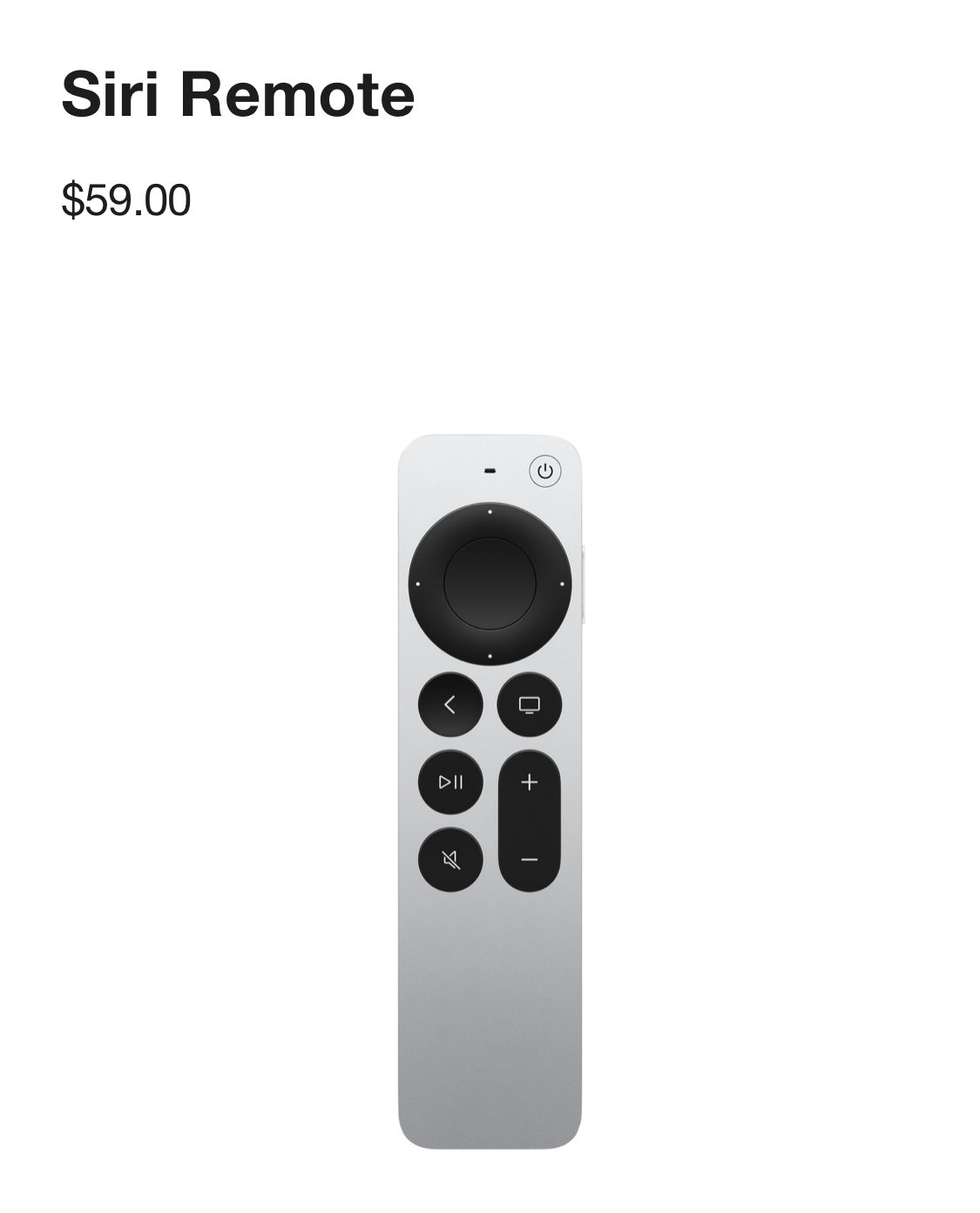 This is the remote that replaced the hot garbage touch panel remote.
This is the remote that replaced the hot garbage touch panel remote.Before tv+, the Apple TV was a platform with apps for the services you wanted to use. It was simple and intuitive. Want to watch Netflix, open the Netflix app.
Then with tv+ they turned the whole thing into this inception bullshit. Sure you still have apps, but you also have tv plus with apps inside the app and obfuscation as to what’s watchable and what isn’t without subscribing to whatever rando service.
I used to love Apple TV. It just worked. For reasons unrelated, around four years ago we switched to Roku. Well, now, on our tcl Roku tv, which is only four years old, the Roku software runs like hot garbage.
We still have an Apple TV, (4K, dunno which one exactly, but around 6 years old). So instead of buying a whole new tv, which other than Roku’s garbage software, is a perfectly functional tv, I decided to hook up the Apple TV.
I wasn’t thrilled about the idea of using that trash touch panel remote that came with it, but was kinda excited to get back to the clean ui that I remembered.
That’s when I discovered all this inception bullshit. And Apple’s new inability to recognize that I’m logged in to my Apple/iCloud account on the Apple TV device. It kept prompting me to log in every five minutes or so, but then when affirming I want to log in, it would tell me I can’t log in, EVEN THOUGH I WAS LOGGED IN ON THE APPLE TV.
After 20 minutes of that bullshit I tossed the Apple TV back in the box it came from and installed Kodi on a raspberry pi. That’s my new smart tv box.
This is so wrong it is unhinged.
AppleTV+ is a subscription service to Apple content.
It’s a separate app, you don’t even need to have it installed.
You’re saying this new app and service they added, which don’t change the interface at all, has somehow ruined the interface?
What does the changed remote have to do with anything?
The center of the directional pad works like the old panel remote and they added the circle everyone complained about them removing.
And wtf does the butterfly keyboard have to do with the remote?
FWIW, I think there is a slow push towards a consolidated “TV” experience which may or may not have started as result of Apple launching Apple TV+. Sometime over the last several years, there have been a push towards consolidating the streaming content into one place, so users would theoretically get a unified search and viewing experience. I think the most recent version of tvOS even did away the iTunes Store in favor of having that integrated directly in the TV app.
However, I said may or may not have started as result of Apple TV+ service because that seems like a consistent trend across the board. Even in Plex, I do a search, I get a bunch of content that they’re trying to redirect me towards (Plex’s own FAST TV service, and maybe even purchase else where if memory serves).
None of these negates what you’ve said though. It has nothing to do with TV+ service, and dude could’ve just ignored the TV app and used the Plex app if that’s their streaming source. In fact, Plex cannot integrate into the TV app because Plex cannot provide searchable metadata about content on your server to Apple in a unified fashion — vaguely recall reading something about Apple requires app to give one search end-point that will return one search result to Movie X, and there’s no way for Plex to differentiate my version of Movie X on my server from your version of Movie X on your server. So even the whole TV app thing is kind of moot.
All of your points are great, but don’t consider that I was an Apple TV+ subscriber, so I needed the tv+ app.
Jellyfin is one of my streaming sources, and I was intending to use the Swiftfin app on tvOS, along with tv+ app and apps for the other services I subscribe to. With Kodi I’m now just hitting my local library directly, and using the Kodi add ons for the other services I subscribe to.
@prettybunnys@sh.itjust.works, yeah, I was being hyperbolic and overly dramatic in my previous comment.
However, what is true in my experience (which I know is not everyone’s experience) is that:
-
The Roku software on my four year old tv is now unusable. It is slow, routinely locks up and freezes in playback and/or navigation, necessitating a replacement smart tv solution of some sort.
-
I thought that solution could be the Apple TV 4K I already have.
-
The Apple TV 4K has a number of software and hardware issues that make it unusable for me.
Those issues include:
-
That touchpad remote. My butterfly keyboard mention is referring to the fact that Apple is well known for standing ground for years on their dumber hardware decisions. The touchpad remote was the default and only remote you could get for an Apple TV for six years (2015-2021). The butterfly keyboard was the only keyboard option on MacBooks for five years (2015-2020). The Magic Mouse with a charging port on the bottom is still the default Magic Mouse you get with a Mac. The Magic Mouse was also introduced in 2015 (going on nine years now).
-
The login issue I mentioned is the biggest software issue. Despite being logged in to my Apple/iCloud account in tvOS, it prompts me for a tvOS login roughly every five minutes. When I attempt to log in with the prompt (remember, I am already logged in) it tells me I can’t log in. I attempted to resolve this and gave up after 20 minutes of searching and troubleshooting. I pulled the plug because it shouldn’t take nearly half an hour to try to log in to software you’re already logged into.
-
As @chiisana@lemmy.chiisana .net mentioned, The TV+ app is trying to be the hub for tv watching, which from a user perspective is confusing. tvOS is the hub, with the apps, and tvOS is still there. I think it’s safe to say that Apple would prefer all Apple TV+ users to use Apple hardware so Apple can have all the monies. With that in mind they probably designed the tv+ app to be its own hub (where within that app you can watch stuff from [insert streaming service]’s content without leaving the app) to try and poach TV+ subscribers on non Apple hardware. From the company’s perspective that makes sense. (Make people think all they need is Apple TV+, and hey, next streaming device we buy might as well be an Apple one.) That doesn’t make my user experience any better. For me at least, it makes it worse. I wanted the simplicity of tvOS as the only hub. (Editing to add that you do need to have the tv+ app installed if you’re a subscriber, which we were until recently.)
-
This is preference, and likely something I could have disabled had I gotten past the login issue, but I personally don’t like the bouncy, sticky, wiggly bits they added to tvOS and tv+ to accommodate the touchpad remote.
Edit: also added comment attribution to chiisana.
-
Who is typing on an Apple TV? The microphone works really well, and is designed to be the primary choice for searching.
I dislike voice search and how would I use the mic for websites, emails, logins and passwords?
Brah, how often are you logging into services on your set top box?
Every app needs a log in and some have multiple streams. It isn’t the point though, they should have a better keyboard simple as that.
I have tried Roku, Fire TV, Chromecast (not the new models with an interface), and AppleTV. So far Apple TV is the cleanest without ads or sponsored content on the home screen.
If you find something better please let me know.
I like my Roku, but it would be much more annoying without a pihole to block the ads.
And telemetry.
Understood about the ads / sponsored content. I’ve not used anything but an ATV, but I’ve heard similar (ads, interface, etc.). If I come up with a different solution, I will revive the post and let folks know. Thanks.
When I switched my family from predatory directv, this was obviously a question I had, and I ended up going with chromecasts (gen 2 and 3/ultra). Once I showed them how to use their phone as the controller, it immediately clicked, which was fantastic. I thought about an atv or an android box, but that would involve multiple profiles and remembering to switch when someone else wanted to use it (android TV boxes have this buried in the system settings; and I’m the only one with an apple account). Ads were a showstopper for me too, so the pictures/art on the cc when idle was great.
Curious why you went the other way :o
Because Google is collecting data on EVERYTHING you do.
But as a person who doesn’t use G services (well, Grayjay)… the question still stands
You use Google services whether you know it or not.
Keep your Apple TV and use it as a streaming client for whatever you stand up on the backend. Personally I have a Synology NAS that I love and I use the net to get all my content. Use the net. 😉
Appreciate your comment, and that seems like a common setup. If you didn’t have the ATV, what would you front end the Plex server with? I have a Synology router and would probably buy a Synology NAS, if I went that route.
I would go with Jellyfin instead of Plex. It’s open source and works great
Adding that to my to-do list for research, thank you for the post!!
If you keep using your Apple TV and switch to Jellyfin as a backend, the Infuse application has been amazing. It’s free with a premium version (that does offer a lifetime license).
Appreciate the details on Infuse. Still looking at all the options, thanks for the response!!
Actually with a Synology NAS you don’t need Plex, they have a built in equivalent called DS Video with apps for Apple TV, iOS, Android, etc!
I’ve had an Nvidia shield in the past as well and it works reasonably well, but the video experience is definitely better on the Apple TV. The Android boxes make more sense if you want a place to install emulators that also occasionally streams.
Thank you for this! I’ll look more at the Synology NAS devices and see what that’s all about. I’m probably the other way around, stream more, and emulate once in a while.
DS video is much worse than Plex in my experience, it’s not even close. The only upside is getting hardware transcoding for free, but that’s about it.
If you have Apple users at home, the integrated experience and the video quality is going to be very hard to match from other platforms. My parents use Chromecast and it takes so many more steps to send content on to their media system. The video quality when casting also suffers a little, though that may be because they’re using cheap ISP router AP combo box, and I’m using Ubiquiti APs instead. Having said that, I do think the A15 processor in the most recent model is an overkill in the graphics performance department, so I wouldn’t completely rule out device capability compared as the cause of video quality difference.
Based on my readings, I think most recent high end nVIDIA Shield Tv Pro is the only closest in terms of raw performance and even then it may be a bit behind. Tegra X1+ found in the Shield Pro is on Maxwell architecture, which is older than GeForce 1080 series’ Pascal architecture, if I’m not mistaken. This would date it to around 2015-ish; whereas the previously mentioned A15 processor in most recent version of AppleTV 4K was introduced in 2021 with iPhone 13 series.
And with my luck, the day I buy a Shield is the day they announce a new one :) Luckily it’s just me, so I’m the only to complain if I do something dumb, ha! I’ll start keeping an eye on the Shield, as I’m not in a rush to buy / change.
Appreciate the device info and response!
I have had various sticks and Roku highest end models and then got the latest ATV with hard wire port that adds Dolby vision and high frame rate HDR. I have a 2022 high-end TV.
The video quality is noticeably better. Not sure of older ATV, but this is clearly better than the top end Roku. Also, I’m not sure if it is the same on older tvs
The other thing is that you want to hard wire if at all possible. Even the best wifi can’t touch the reliability of a wire
Got it, and yes, current ATV is hardwired. Wi-Fi in my home wasn’t too bad, but wired is definitely better. Appreciate the response / thoughts.
Not sure if it’s a factor for you but roku tries to phone home a lot more than anything else on my network (or perhaps my firewall just catches it more than other devices and apps). Otherwise roku is pretty good.
Nvidia shield tv is better though. It’s the best set top box. Made even better by replacing the default launcher/ home screen (android TV default launcher now has 2/3 or more of the screen taken up by ads or “recommended content” which is just ads).
ProjectIvy is a great launcher if anyone needs it
That’s what I’m using now and I like it.
I will give this a look, appreciate it!
One of the concerns is the current state of “privacy” with these devices. Interesting that you can mod the Shield (as mentioned by a couple of others as well). Good to know, even if I get one just to tinker / experiment. Thank you so much!
Yes that’s a concern with all of them, Apple TV included.
Agreed, Apple is not above scrutiny on the privacy front. Appreciate the response.
Nvidia Shield Pro with the default launcher disabled & replaced, Plex server. I’m pulling the unused apple TV out of the media setup this week.
Preference on a launcher? I’m getting tired of the google ads lol
I use flauncher. It’s ugly and doesn’t have a lot of features but I don’t care. I only have two apps installed, so I’m rarely looking at or using the launcher anyway.
Thanks, this seems like a common theme as well as Roku and Plex. At least you can recoup a few dollars on the ATV if you sell it.
I host a Plex server for streaming and my apple TV 4k 2021 would refuse to play high bit rate media. Kept displaying an error message telling me I’ve exceeded the limit. Started searching online and everyone consistently called Nvidia shield pro the best one can buy. Bought it, love it, now have 3. But all I use it Plex. I’ve made my server basically all streaming services combined to one.
If I may ask, what are you using to host the Plex server? I’ve read about people using NAS devices (Synology, etc. which has Plex available natively) and running a PC with a lot of storage. Appreciate the comment!
Acronyms, initialisms, abbreviations, contractions, and other phrases which expand to something larger, that I’ve seen in this thread:
Fewer Letters More Letters AP WiFi Access Point NAS Network-Attached Storage Plex Brand of media server package
3 acronyms in this thread; the most compressed thread commented on today has 6 acronyms.
[Thread #393 for this sub, first seen 1st Jan 2024, 07:55] [FAQ] [Full list] [Contact] [Source code]
Roku ultra with the memory card. But no one in my household uses apple devices.
Appreciate the comment. The Roku seems to be pretty popular and luckily it’s just me, so I can experiment.
I ran an Apple TV in the living room for a long time to access my Plex server and whatever subscription my wife has this month. As time went on it got more and more glitchy until it came to the point where I had to power cycle the thing every few days. Replaced it with a cheap fire stick, annoyed the crap out of me. Replaced that with a cheap Roku, it was only slightly better than the shitty firestick.
My wife got me the NVIDIA shield pro for Christmas this year, and I picked up the p2920 controller for it. My god this thing is awesome - not only is it the best tv box I’ve ever used, I can use moonlight to play games on my rig or GeForce now to stream games. I highly recommend this thing
Roku really should not sell most of their cheapest options, they’re very bad, while the top of the line Rokus are very solid.
deleted by creator
I’m seeing a few comments on the Nvidia. I know of them, but had not really given them a serious look. Thank you so much!
I use a Synology NAS + Plex + Chromecast, works great.
Thank you! I’m going to start looking at the Synology NAS devices. I have one of their routers which I really like so the NAS stuff should be similar (fit, finish, interface, etc.).
I’ve never used an Apple TV, but my smart TV is a Roku and it does most of the things you’ve described. I use Crunchyroll and Tubi and a few other streaming apps including Apple’s. I use Prime Music and it has like 99% of the albums I want to listen to. Obviously it doesn’t have Apple Arcade, but I mostly just play games on my phone anyway. I even put a Roku box on an old CRT TV that I use sometimes for watching older shows in SD format lol! I don’t know if this is the type of answer you were looking for but I hope it’s helpful.
Appreciate your insights on how you use the Roku devices. Understood about gaming, my eyes can’t handle mobile gaming :)
As does my fire stick, and even my Vizio smart TV … all except the Apple Arcade
I’ve bent thinking about moving in the other direction. I try to avoid privacy abuse of the SmartTV and Fire Stick is being enshittified, so what should I use? AppleTV seems interesting to try plus games may be fun
my go-to setup is
-
chromecast with googletv 4k
-
alldebrid membership (€3 a month)
-
stremio app + torrentio addon
Appreciate the info / response. I’ll have to check out alldebrid, stremio, and torrentio; those are new to me.
debrid is basically “cloud torrenting”, a server torrents the files and you download them from there. extremely useful if you live in a jurisdiction where p2p filesharing is illegal.
stremio is a netflix-like video player app, torrentio an addon that let’s you crawl torrent sites and stream stuff via debrid.
Thank you for the info on these. As I figure out what I want to do, I will keep these in mind! Sounds like some good stuff.
-
Roku, Playstation, Xbox, streaming device from ISP (like the device from comcast), Fire stick, and I’m sure there are many more. They all do what you’re looking for.
Xbox sucks as a streaming box, especially with Plex. If you try to choose something from the watchlist, it can’t send a url to the related streaming app.













