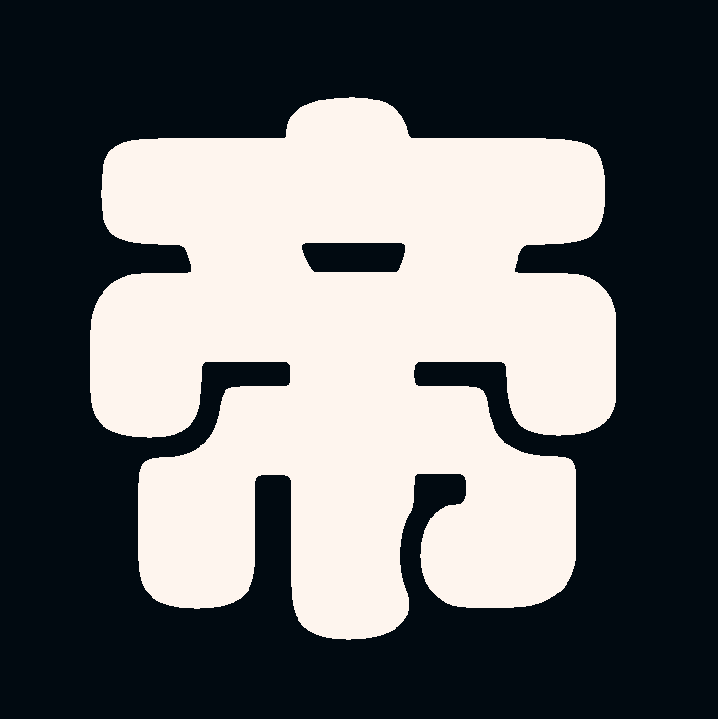Hi all,
I am looking for a local database that is easily accessible via the command line.
It can be SQL or non-SQL
Whats my use case? I want to use it kinda like a second brain. A place to save my notes, my todo lists, my book reading lists, links / articles to read later, etc.
I want it to be a good CLI citizen so that I can script its commands to create simpler abstractions, rather than writing out the full queries every time.
Maybe sqlite is what I need, but is that ideal for my use case?
Edit: removed notes, as evidently they aren’t suitable for this and aren’t like the rest.
I wouldn’t recommend a DB for note taking purpose. You can use Markdown with vim.
Agreed. You can still do tags with filenames like
===Category===Tag 1---Tag 2===Note name.mdor some such format.Perhaps I shouldn’t have said note taking. But the rest still applies.
Counter-proposal: Perhaps use Obsidian instead?
I second this, as it’s my use case.
Providing you lay out each note correctly with appropriate frontmatter, Dataview’s DQL and DataviewJS give you all the SQL-like functionality you could want.
Plus a load of useful functionality beyond a plain DB.
Add in the local REST API as well if you want to easily interact with your notes programmatically:
Had no idea about this. Very useful, thanks!
I want something I can use from the command line, so that I can integrate and interface it with other unix tools and scripts.
As far as I can tell, you can do.
Oh wow that’s pretty cool. From my understanding this is good for notes, but would it work for tasks / todos?
It has a huge number of plugins - this is a list of the productivity ones. You’d need to do some reading to see if it has what you require.
Is there a reason you’re not looking at tools explicitly built for this like orgmode, obsidian, task-warrior, etc? There’s a plethora of these tools and my experience with this is you really don’t want to over-engineer your productivity suite.
That said, if you go the SQL route, sqlite is the way to go. Other SQL databases must be run as a daemon whereas sqlite operates on a local file directly.
However any SQL database isnt going to have the CLI youre asking for. Its interface is… SQL, so you’re scripts are going to have a bunch of SQL code embedded that isnt easily reusable. A non-sql database will probably be better. I’m not familiar with them but I think there’s some that store their data as text files in a folder which is organized a certain way. But that starts looking like the tools I mentioned before.
Task warrior was close to what I wanted. I forgot what it lacked when I tried it. I think it was dependent tasks or sub tasks? If not that, then a tag system with flexible querying. I want querying by tag, due date, and other attributes to be possible.
I think orgmode may be what I want, but the learning curve was discouraging. I was also discouraged about the possibility for myself to build extensions for it, for example to use on android. That would be easier with sql.
Obsidian is gui from my understanding, so it wouldn’t fit what I’m looking for. I want something I can integrate with my scripts and other unix tools.
Yeah I only suggested obsidian because its so popular and is completely out-of-the-box.
If you want everything exactly as you want it you’ll need to spend time coding it all yourself. Otherwise you’re shopping around for different tools for specific things. Some editor plugin for notes. Another for tasks. Another for reminders etc.
My issue with task warrior was its syncing service
taskd. It required that you generate a self signed ssl certificate. You couldn’t host it behind caddy. But all the issues listed I’m pretty sure it covers. Its extremely robust.
Using a database for notes is like going 2km in a plane.
You can use any relational database for this though but why would you subject yourself to this?
I think you’re right about notes, but what about the other use cases?
If you are generally interested in designing databases its a good exercise to try and build one yourself. That is the only situation I recommend you go this route
Obsidian has a huge number of plug-ins, that cover a wide range of uses. I also use Zettel Notes as a quick md file editor and that has the ability to capture pages in markdown to read later. And/or you can use Omnivore.
Are you an emacs user?
Try org-roam. It’s a similar system to obsidian, but fully open source. You have all the note taking techniques of org-mode, and all the scripting power of emacs.
There is also a “web-version” of org-roam named “orgnote”: https://github.com/Artawower/orgnote
@matcha_addict Anything beyond SQLite is too heavy, but if it were me I would use a lightweight wiki like dokuwiki. Having to run SQL to do all these sorts of things sounds like it would just get in the way of both getting and consuming your thoughts.
I don’t think it would suffice. It would work for notes, but I want to also have a todo list in there, for example. Be able to check things off, query by due date, by assignee or task, etc.
I don’t think a database is a good fit for your use case at all, unless you’re willing to reinvent a lot of wheels.
What would then? I haven’t found anything that has command line interface and supports dependent tasks and a flexible, queryable tag system
I’m sorry, I don’t have a suggestion. If it were me I would not be looking at a CLI solution for this at all.
For todo stuff there’s the excellent “todo-txt” for cli use. Though not great for notes. Perhaps separate tools would be fine?
Todo txt lacked some features I needed, which would be trivial to implement as a SQL column.
I do not remember what it was… Maybe it was dependent tasks? I believe so.
Org mode, org roam, org agenda and org-ql
I can’t imagine this flow working with any DB without an UI to manage it.
How are you going to store all that in an easy yet flexible way to handle all with SQL?A table for notes?
What fields would it have? Probably just a text field.
Creating it is simple: insert “initial note”… How are you going to update it? A simple update to the ID won’t work since you’ll be replacing all the content, you’d need to query the note, copy it to a text editor and then copy it back to a query (don’t forget to escape it).
Then probably you want to know which is your oldest note, so you need to includecreated_atandupdated_atfields.
Maybe a title per note is a nice addition, so a new field to addtitle.What about the todo lists? Will they be stored in the same notes table?
If so, then the same problem, how are you going to update them? Include new items, mark items as done, remove them, reorder them.
Maybe a dedicated table, well, two tables, list metadata and list items.
In metadata almost the same fields as notes, butdescriptioninstead oftext. The list items will havestatusandtext.Maybe you can reuse the todo tables for your book list and links/articles to read.
so that I can script its commands to create simpler abstractions, rather than writing out the full queries every time.
This already exists, several note taking apps which wrap around either the filesystem or a DB so you only have to worry about writing your ideas into them.
I’d suggest to not reinvent the wheel unless nothing satisfies you.What are the pros of using a DB directly for your use case?
What are the cons of using a note taking app which will provide a text editor?If you really really want to use a DB maybe look into https://github.com/zadam/trilium
It uses sqlite to store the notes, so maybe you can check the code and get an idea if it’s complicated or not for you to manually replicate all of that.
If not, I’d also recommend obsidian, it stores the notes in md files, so you can open them with any software you want and they’ll have a standard syntax.First, I want to apologize for mentioning notes. Notes should be separate from the rest, and I agree with you on what you said about notes.
For the rest, I’ve asked before on suggestions for apps to save my todos, links, etc. There were a couple issues
-
I couldn’t find something that gives me the same interface for all of these. They are all lists of things with some attributes and relations, but most apps out there handled each one of these separately and differently
-
they lacked features I wanted. For example, dependent tasks, a flexible tag system I can query by, etc.
A DB would let me do all of that.
Ah, that makes sense!
Yes, a DB would let you build this. But the point is in the word “build”, you need to think about what is needed, in which format, how to properly make all the relationships to have data consistency and flexibility, etc.
For example, you might implement the tags as a text field, then we still have the same issue about addition, removal, and reorder. One fix could be have a many tags to one task table. Then we have the problem of mistyping a tag, you might want to addTODObut you forgot you have it astodo, which might not be a problem if the field is case insensitive, but what aboutto-do?
So there are still a lot of stuff you might oversight which will come up to sidetrack you from creating and doing your tasks even if you abstract all of this into a script.Specifically for todo list I selfhost https://vikunja.io/
It has OAS so you can easily generate a library for any language for you to create a CLI.
Each task has a lot of attributes, including the ones you want: relation between tasks, labels, due date, assignee.Maybe you can have a project for your book list, but it might be overkill.
For links and articles to read I’d say a simple bookmark software could be enough, even the ones in your browser.
If you want to go a bit beyond that I’m using https://github.com/goniszewski/grimoire
I like it because it has nested categories plus tags, most other bookmark projects only have simple categories or only tags.
It also has a basic API but is enough for most use cases.
Other option could be an RSS reader if you want to get all articles from a site. I’m using https://github.com/FreshRSS/FreshRSS which has the option to retrieve data form sites using XMLPath in case they don’t offer RSS.
If you still want to go the DB route, then as others have mentioned, since it’ll be local and single user, sqlite is the best option.
I’d still encourage you to use any existing project, and if it’s open source you can easily contribute the code you’d have done for you to help improve it for the next person with your exact needs.(Just paid attention to your username :P
I also love matcha, not an addict tho haha)
-
Joplin is a note taking app that stores its data in an sqlite database (easy to query but not a good idea to write to it) but there is also a command line version and both versions support access via a data API.
I think you would be better off using something like org-roam. It’s all text so script can still be used and it can be searched fast with ripgrep. Also org mode has loads of features that a homegrown system will never be able to catch up with
Is their any DB that doesn’t have a CLI?
I think what I’m looking for doesn’t exist, but what I meant by CLI is something I can pipe things into and interface with other unix tools easily.
But you’re right, they all have a way to open a session via CLI.
Unless your lists are 1000s of items long, just use text files in a folder.
Could even go fancy and use markdown.
I definitely considered this approach. The only problem is it is difficult to represent linking items to each other. For example, dependent tasks or sub tasks.
Duckdb has pretty good cli support https://duckdb.org/docs/api/cli/overview.html#non-interactive-usage
What if instead you used something that’s meant to be used to take notes but that also has querying capabilities?
I have been using Silverbullet for a while and I absolutely love it. It uses Markdown files in disk so it’s very easy to backup, have secondary instances running and even just edit files directly with any other program. But also provides some extra syntax to define objects and query them, so you can for example build a library of recipes and have a page that lists all of the ones that have a specific tag or take less than X time to cook or whatever.
SQLite seems ideal but if notetaking is your usecase there are apps for that.
Joplin can do all that and has: Plugin support for nearly anything you want Runs on sqlite if you want to access the data direct Is 100% open source.
Also has (or had) a cli interface.
I didn’t know this about Joplin, that’s pretty neat.