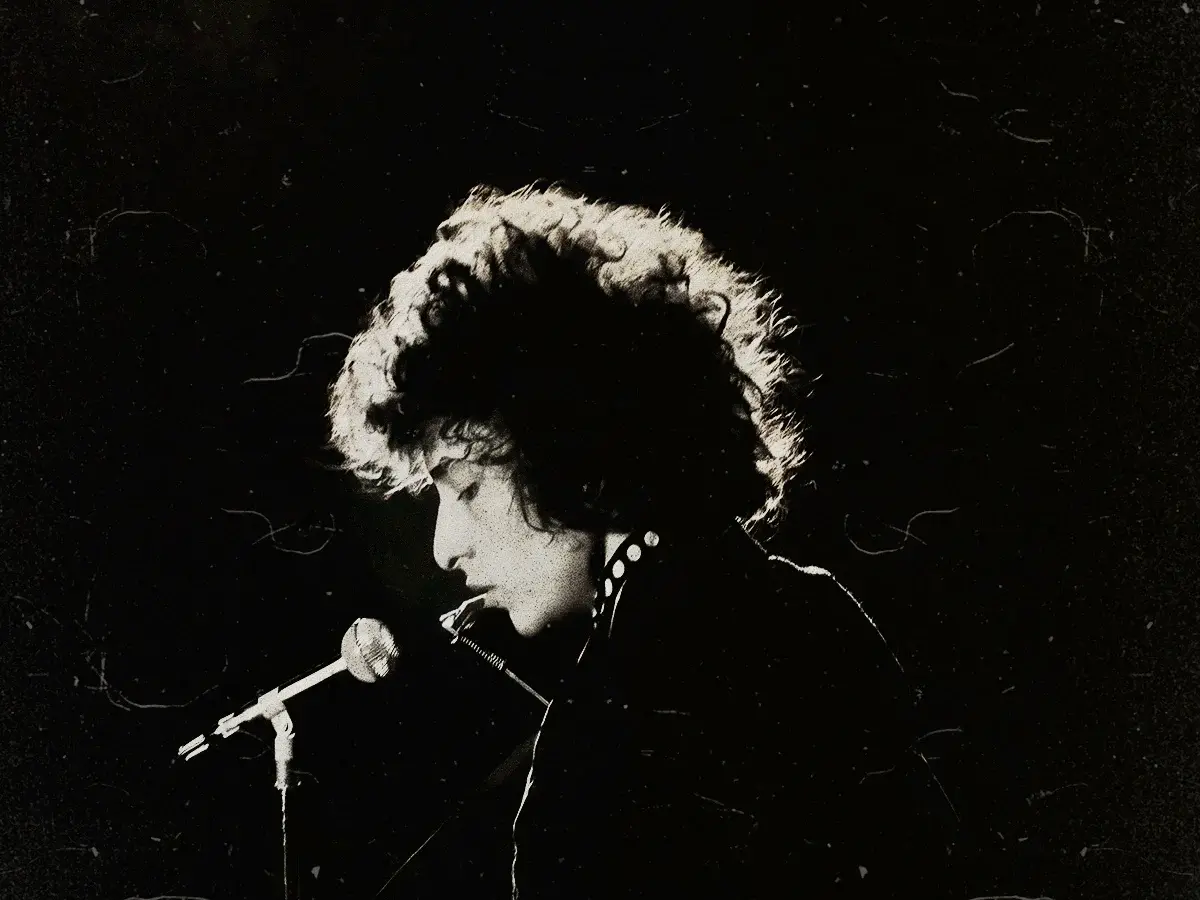Nvidia shield is usually regarded as the gold standard for Android TV devices.
The Shield is also one of the only Android TV devices that passes on HD audio codecs, so if you stream any Blu-ray rips with DTS-HD Master Audio or Dolby TrueHD and you want passthrough to work correctly, you probably want a Shield.
DTS-HD Master Audio or Dolby TrueHD and you want passthrough
Can you elaborate on this please - what’s passthrough and dts?
I have a shield - can I use it as a server, or is it just a client?
A shield is just a client, can’t be used as a server AFAIK.
DTS is just a different set of audio formats/standards, originally popularized in theaters by the movie Jurassic Park.
DTS-HD Master Audio is their lossless audio format, meaning it decompresses out to being the exact same audio bit-for-bit as the mixer heard when they finalized the audio for the movie.
Likewise, Dolby TrueHD is also a lossless digital audio format, so it also decompresses to the exact same audio the mixer heard when mixing/mastering the movie.
Using it and loving it!
There’s always one. 😁
What’s your budget? The Walmart ones might be all you need. Do you really need it to be Android TV? I have both Roku and Google TV clients. I like the Roku one, but not a fan of the closed ecosystem (can’t side load or adb).
You shouldn’t need anything crazy to play your media, but if you go with Google/Android please replace the default launcher. You will very happy then lol.
You can sideload Roku devices. Hit a button combo on the remote and it enables developer mode and a web page you can upload the package to. It’s been a long while since I’ve messed with it so I don’t remember many specifics
I am looking for something that’s relatively cheap and minimal <50€
Doesn’t Google make a 1080p Chromecast?
Yes, it’s decent. Used one for almost 3 years, recently upgraded to shield pro and love it. You don’t realize how slow the Chromecast is until it’s compared to the shield pro.
The Walmart “onn.” has been perfect in my household. Dirt cheap at $20, degooglable, good remote (you can use an app to rebind the streaming service buttons to apps you actually use). Supports the Google cast protocol and also SmartTubeNext. No ads of any kind on the home screen, because I’m using a custom FOSS launcher.
They aren’t sold where I live :(
Does it only use the cast protocol, or can you use the actual jellyfin app? Which launcher do you use?
Using the Chromecast 4K with AndroidTV
Also I’ll drop this: https://youtu.be/sdLnieL90d0
This house runs on Walmart One boxes
I just got one of those a few days ago because the samsung tv app really sucks. Very impressive for $20.
I like the Google TV Chromecast.
Me too. Especially because it supports h.265 10 bit and AV1. With jellyfin you can watch 4K HDR content without transcoding. To be honest, I was a bit impressed.
As far as I’m aware, the Chromecast 4K does not support AV1. The newer Chromecast TV does but does not support 4K. So atm you have to pick between 4K or AV1.
That’s good to know! Thanks. ATM I, and I think others, mostly watch 4K HDR content with a HEVC codec.
You can install Android TV on a Raspberry Pi 3, 4 and 5: https://konstakang.com/
Maybe you happen to have one and can try it out.
Does it also include 3b+?
It’s not specifically mentioned here, but I would assume so.
Edit: Sorry, they don’t offer a Android TV build for any RPi3 at all. 4 and 5 only.
Not recommended as you have to trust this guy completely
Worth mentioning: Android TV is proprietary and developed by Google. As far as privacy goes it is as bad as any wish.com-android-solution.
The linked build is based on LineageOS, not stock Android. Should be fully FOSS.
To my knowledge Android TV isn’t any more proprietary than standard Android. The only really proprietary code are the Google Play Services (and Widevine).
You will find the source code of Android, you won’t find the source code of Android TV.
Just like all the Android-based operating systems on smartphones: if you take a free product and add suckyness, the end product sucks.
If there’s no source code for ATV, how can there be (unofficial) LineageOS builds of ATV? Genuine question
Do you mean this konstaKang-Image? LineageOS for the RaspberryPi, I tried that and it works quite ok. A bit sluggish maybe. LineageOS is an open source project build around the pure open source Android. And the konstaKang-Image is also an open source project, although with a weird license. But they have nothing to do with Android TV, as far as I know.
Take a look at the MeCool boxes. Cheap and modern. If I bought a box today, it’d probably be one of them.
I’ve used Chromecast, Roku, Amazon fire, and most recently the jellyfin app on my Google tv. My order of preference would be: Android/Google tv app, tie between Roku and fire stick, Chromecast
A TV box from AliExpress.
Don’t do this as it will come with malware preinstalled.