

Photoshop and stable nvidia drivers.


Photoshop and stable nvidia drivers.


I like how Vesktop updates in the background. Discord proper has to close, download the .deb, install, and relaunch.
Yeah I poop too, but I don’t find it attractive.
…11% of women find men who watch pornography attractive?
12% of women find men who argue online attractive?
23% of women are into cryptobros??
Hey if I were married to you I would support your hobbies and interests. I’d want you to be happy.
Lathes are expensive though, so if there expense were to come from our shared account we would need to have a discussion first.


Alright, I think I may have found my solution.
So it’s a workaround. It’s essentially finding a way to make the “new” stuff feel like the old stuff, but as an added benefit, I get all the functionality that the new stuff offers.
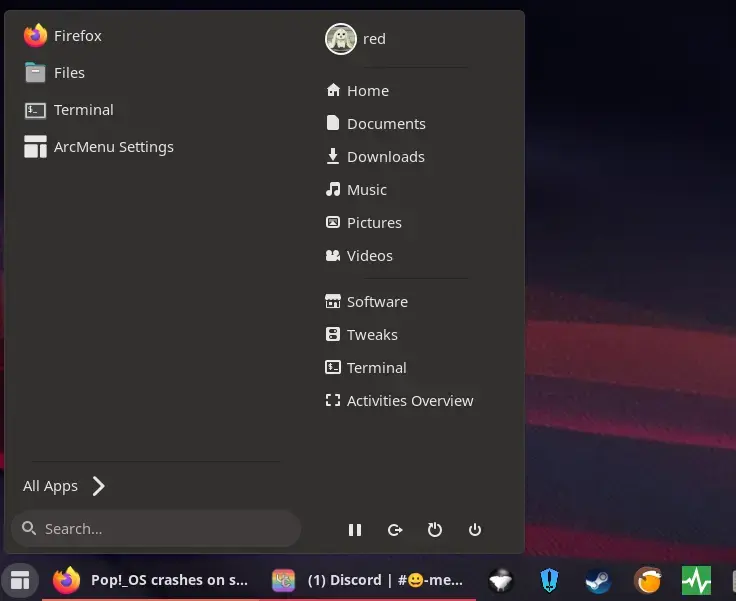


So after installing it I see:
nvidia-driver-550 is already the newest version (560.35.03-1pop0~1729800494~22.04~4a3cad6)
So 550 is there, but it’s using 560. I assume that means I need to purge all traces of 560 and 550 and then reinstall 550, unless I can specify somewhere to use 550.
However in software and updates there is no 550, only 560.
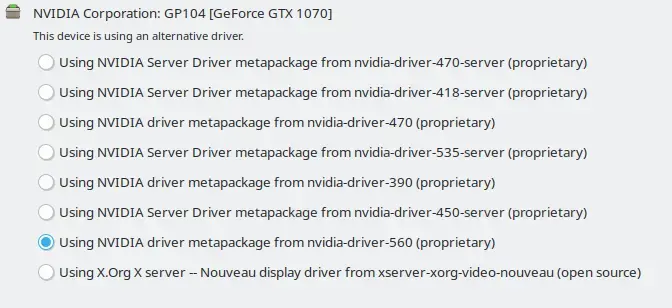


This is getting deep and complicated.
So I tried using the command in the snippet, and made sure that CC was capitalized, but the error log still says “You are using: cc (Ubuntu 11.4.0-1ubuntu1~22.04) 11.4.0”
Going to the post that talks about changing your version of GCC it looks like my gcc might be pointing to the “11.4.0 cc”?
But when I run: sudo apt-get install gcc-4.3 gcc-4.4 g+±4.3 g+±4.4
I can’t find those packages. And when I run:
sudo update-alternatives --remove-all gcc sudo update-alternatives --remove-all g++
I find no alternatives. Sheesh. When I go this many layers deep I get worried that I’m going to potentially break something that will make bugtesting for other future things harder.


Finally got around to this. I tried installing while logged in, then realized I should Ctrl+Alt+F2 (or something) and stop gdm before installing.
I got an error message, there was an error while building kernel modules. Checking /var/log/nvidia-installer.log I think this is the culprit:
warning: the compiler differs from the one used to build the kernel The kernel was built by: x86_64-linux-gnu-gcc-12 (Ubuntu 12.3.0-1ubuntu1~22.04) 12.3.0 You are using: cc (Ubuntu 11.4.0-1ubuntu1~22.04) 11.4.0
Warning: Compiler version check failed:
The major and minor number of the compiler used to compile the kernel:
x86_64-linux-gnu-gcc-12 (Ubuntu 12.3.0-1ubuntu1~22.04) 12.3.0, GNU ld (GNU Binutils for Ubuntu) 2.38
does not match the compiler used here:
cc (Ubuntu 11.4.0-1ubuntu1~22.04) 11.4.0 Copyright © 2021 Free Software Foundation, Inc. This is free software; see the source for copying conditions. There is NO warranty; not even for MERCHANTABILITY or FITNESS FOR A PARTICULAR PURPOSE. It is recommended to set the CC environment variable to the compiler that was used to compile the kernel.
To skip the test and silence this warning message, set the IGNORE_CC_MISMATCH environment variable to “1”. However, mixing compiler versions between the kernel and kernel modules can result in subtle bugs that are difficult to diagnose.
So I’m using 11.4.0 instead of 12.3.0? Not sure what that number is. Both kernels are based on Ubuntu 22.04. I’m starting to think if I really want cinnamon I should use a distro that was made for cinnamon, like Mint.


Hey thank you! I’ll give this a shot tomorrow. I think my install uses GDM, not light-dm? I have Cinnamon but not Cinnamon Wayland in my list.
But I’ll try the 550 drivers for sure!


Ok, so switching to Pop on Wayland works. I didn’t mention this in my original post, but I’ve been running Pop on Cinnamon. So I either need to get comfortable with Pop’s DE or figure out if this is a cinnamon issue.
Previously I had an issue with fullscreen games having weird lag issues on Wayland. Though… testing that out now, that seems to no longer be an issue.
After trying this for a few minutes, I really don’t like how slow the dock shows itself when I hover near the bottom of the screen, and i don’t like how the application bar adds visual noise to the top of the screen. To me, it makes more sense for the two bars to be united as one like in cinnamon. :/
Out of curiosity, I wonder if the crash occurs when I’m in Pop x11, or if this is a cinnamon-specific bug.
EDIT: The crash occurs on Pop’s default DE on X11, and cinnamon on X11, but not Pop on Wayland.


Oh man, so Pop!_OS has a “pop shop” where it officially supports 470 and 560. 550 isn’t on there so, while I could try it, I wouldn’t expect it to work.
In “Software and Updates” I have options for the “NVIDIA driver metapackages” for 390, 470, and 560. 560 is currently selected. I also have the NVIDIA server driver metapackage for 535, so I could try that. It would be newer than 470 but not as current as 560.
But since the chances this would fix it are already low (and 560 drivers fixed my other issues), I’m hesitant to try unless I exhaust every other option.


Do you mean switching from x11 to wayland?


For me personally, any game in the Super Smash Bros series.
They’ve always been a go-to when hanging out with friends, in their time.
Melee still has a following. Nobody likes brawl because of tripping (among other things i’m sure), but I learned how to mod brawl and added so many custom stages and character skins. Sm4sh was ok, and Ultimate is so complete.
Yeah it’s Nintendo and “it’s always moral to pirate Nintendo games” and there’s plenty to complain about their online services but I’ve played smash so much that every time a new game comes out immediately a must-buy.


Great game! (Also happy cake day)


What are your favorite games to play?
I used to love president as a kid, now I play it a lot in clubhouse games on the switch. I know a few friends who play spades.


You either put on these glasses, or start eating that trash can!


Another thought to disturb a restful slumber, especially if you are vain: I like to think that he forgets, keeps trying and then makes a new post about it.


Oh man, I can’t figure out what I did.
Somehow I routed the main display to the RDP session, meaning if I plug in a monitor I get a black screen instead of the desktop. I have to figure out what file I edited to do that. But searching online now none of the tutorials use whatever method I used roughly 6 years ago.
Oof. This is rough. What config files are you referring to?
Photopea is great, but after a certain point it begins to chug. Once you have a dozen or so groups and begin to stack adjustment layers peefomance suffers. A dedicated desktop app just has more power to swing around.
It’s going to take some time to get as proficient in krita or GIMP.