

Just some examples of things I’ve printed or plan to. Ones marked with an asterisk (*) at the end are ones I largely or entirely designed myself or plan to largely or entirely design myself. Ones marked with a plus (+) are ones that are half completed. Minuses (-) are ones I haven’t started yet but intend to.
- Wall mounts for Nintendo Switch components (dock, controllers, Joycon charger, etc.) Definite space saver. *
- Wall mount for a Raspberry-Pi-based NAS solution. *
- Parts to augment a computer chassis wall mount for my ridiculously-large chassis. (Yes, there’s a bit of a pattern there.) *
- A custom Raspberry Pi case that mounts nicely and nondestructively to my desk.
- A custom adapter for my drill that let me run the drain in my washing machine when the motor was broken. *
- A custom plate to cover my nightstand clock face so it doesn’t shine in my eyes all night. *
- A custom die for a Sizzix Die Cutting Machine for quilting use. (That one took a lot of work.) *
- A custom tool for precisely bending 16mm steel strapping (which I’d sharpened into a blade) in service to the custom die just above. *
- Custom yarn bowls for my crafty mother. *
- Custom stitch markers for my crafty mother. *
- Custom barrel buttons for my crafty mother. *
- A couple of custom mounts for SAD lamps. *
- Custom shelving for a bathroom. *
- Custom mods for some wire shelving in the same bathroom. *
- Custom mount for a reflector mirror to let me see more with the security camera on my front porch. *
- A tool for straightening 3D-printing filament. *
- Spacers for mounting a peg board on the wall.
- I also had a folding door that broke and got kinda janky. I had a few extra of those peg board spacers, and they turned out coincidentally to be exactly the right size to properly shore up that door.
- Custom shelving for DVDs/Blurays and video games. *+
- A custom shelf-drawer for my mousepad. *-
- A custom 3D printed mechanical keyboard… once I’m done writing the program for rapidly prototyping 3D-printed keyboards. *+
I’m sure I’m forgetting a bunch. And the above is only the useful things and excluding the mostly art/fun items.
I have in mind to do more 3D-printing of tools. I don’t have much specifically in mind. But that custom steel strapping bender is pretty cool. Also, some of what I mentioned above is available on my Thingiverse.

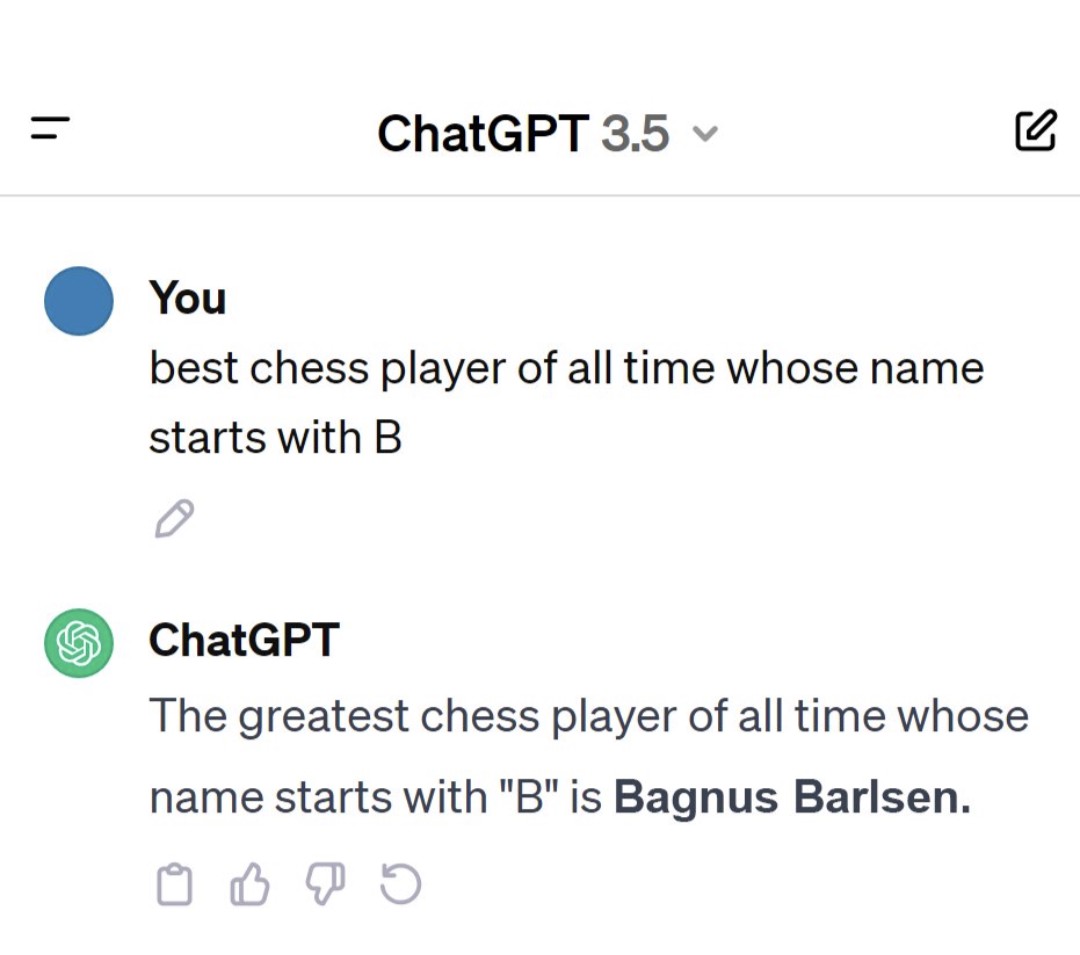







The mind of man is holy.