

Wow that seems awesome!
I could finally purge windows from my htpc without my SO complaining about “what happened to this windows why it is weird, I’m hating it” even though I tried to give the windows look and feel to kde
First I install that on windows with taskbar hidden, then one day when the SO gets used to this launcher instead of explorer.exe, I could replace the os

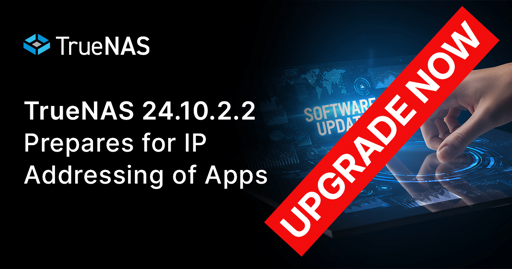



Privacy? I’m sure that Google tried so hard to monetize it and after so many years they didn’t found a way, couldn’t use it for ai training too, so they decided to turn it off and save millions in database costs.
They still exfiltrate user movements for improving Google maps, it’s just that they don’t need to keep them indefinitely or for years or maintain a nice interface for that