

Old PCs are plenty powerful and compatible with everything, but if energy consumption is a major concern, an old phone can work too.
You are 100% right that Android is a very weird Linux and Termux is limited.
PostmarketOS is a project that enables installation of a full upstream Linux onto old phones. Then you can run whatever (ARM-supporting) distro you like on it, without weird kernel limitations.









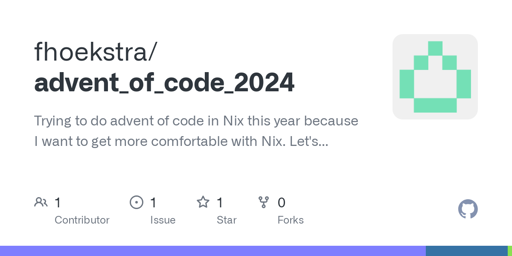
PostmarketOS allows you to use upstream Linux