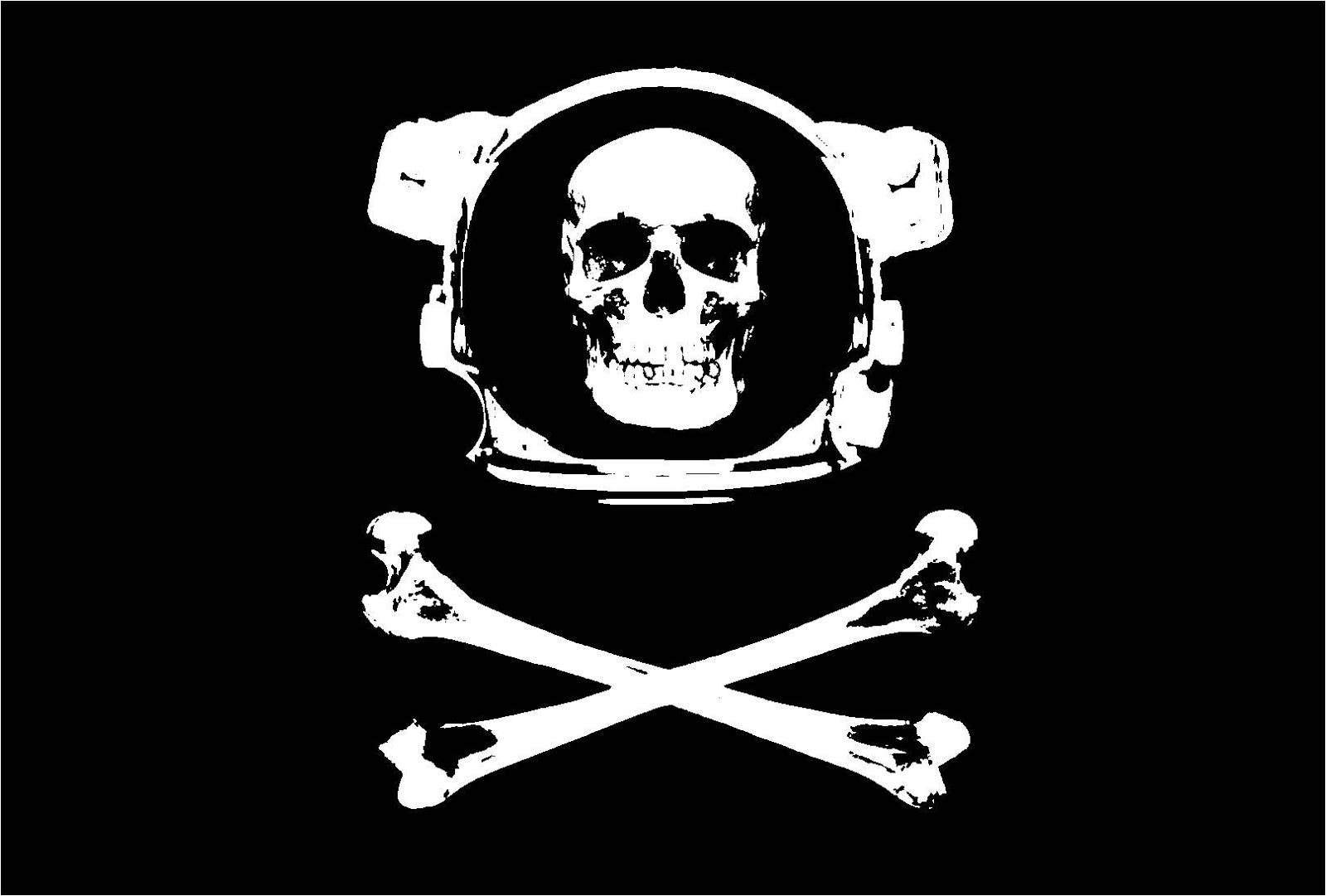If you’re using a GUI, that means whatever you’re doing you’re not doing a lot of it, since you don’t need to automate it. I would expect a world-class enterprise engineer to be able to automate most tasks, and from that they would be very comfortable with the command line.
Can you do everything with a GUI that you can on a command line? Yeah probably, if the developer is at all the features properly. Can you automate it easily? No not at all. So the more you do something the more you tend to want to deal with the vocabulary of the command line because it’s more expressive and allows for automation.
I will die on this hill!
Documentation too. Frontends change all the time, but CLI tools usually don’t, so you can usually rely on old documentation. But have you ever tried googling how to do something in MS office, found and article from half a year ago and found that none of the things it mentions exist anymore? It’s ridiculous how much time people waste trying to figure out stuff multiple times because it changes so much.
it makes you a Windows engineer which is worse
Honestly, some things can be done faster/as fast on GUI. So really just use whatever increases your productivity.
IMO GUIs are always faster when it’s something you’ve never used before, or use very infrequently.
CLI is better if you’re used to the task you’re doing, or automating things. But for infrequent tasks looking up the commands (or looking at old notes to find it) is very slow and rather annoying.
So… my only requirement for my tools is that they have a well-supported CLI, and can be installed headless without graphical dependencies. Tools must be scriptable.
That said, it’s nice to have a UI. My ideal configuration is a scriptable tool with a good API, and a separate GUI tool that can drive it.
“graphical user interfaces make easy tasks easy, while command line interfaces make difficult tasks possible”
- William E. Shotts Jr., The Linux Command Line: A Complete Introduction
It has taken me a long time to get comfortable using a Linux CLI (definitely not as familiar with windows cmd prompt/powershell), and I know that if I log into a box anywhere, If it has
shorbashor some variant of those shells, I’ll be able to get by.Now, on my home server, moving & renaming a bunch of media files has me really wishing I had a DE installed there to Ctrl + click/Drag-n-drop…
Also, I love using VScodium/Code as an IDE bc of its configurability & rich plugin ecosystem – but recently I had some performance hiccups with extensions not playing nice together and started (again) down the masochistic path of configuring neovim to use as an “IDE”…
Why not mount your server as a share and use your desktop GUI to manipulate files? Then you can do both.
Pshaw! CLI and GUI? Real network engineers make hand crafted API calls!
Yeah, keep telling yourself that buddy.
You gotta admit, it’s fun to meme the opposite camp. Whether you are a GUI or CLI person.
I use both. I use the CLI for a lot of stuff but I also use the GitHub Desktop fork for Linux lol. I don’t care how powerful git is in CLI, that gui is just so nice imo
It took me forever to realize I could edit config files in a graphical text editor. When you have a really long file it’s just nicer to have properly formated text wrapping and a scrollbar with a preview box.